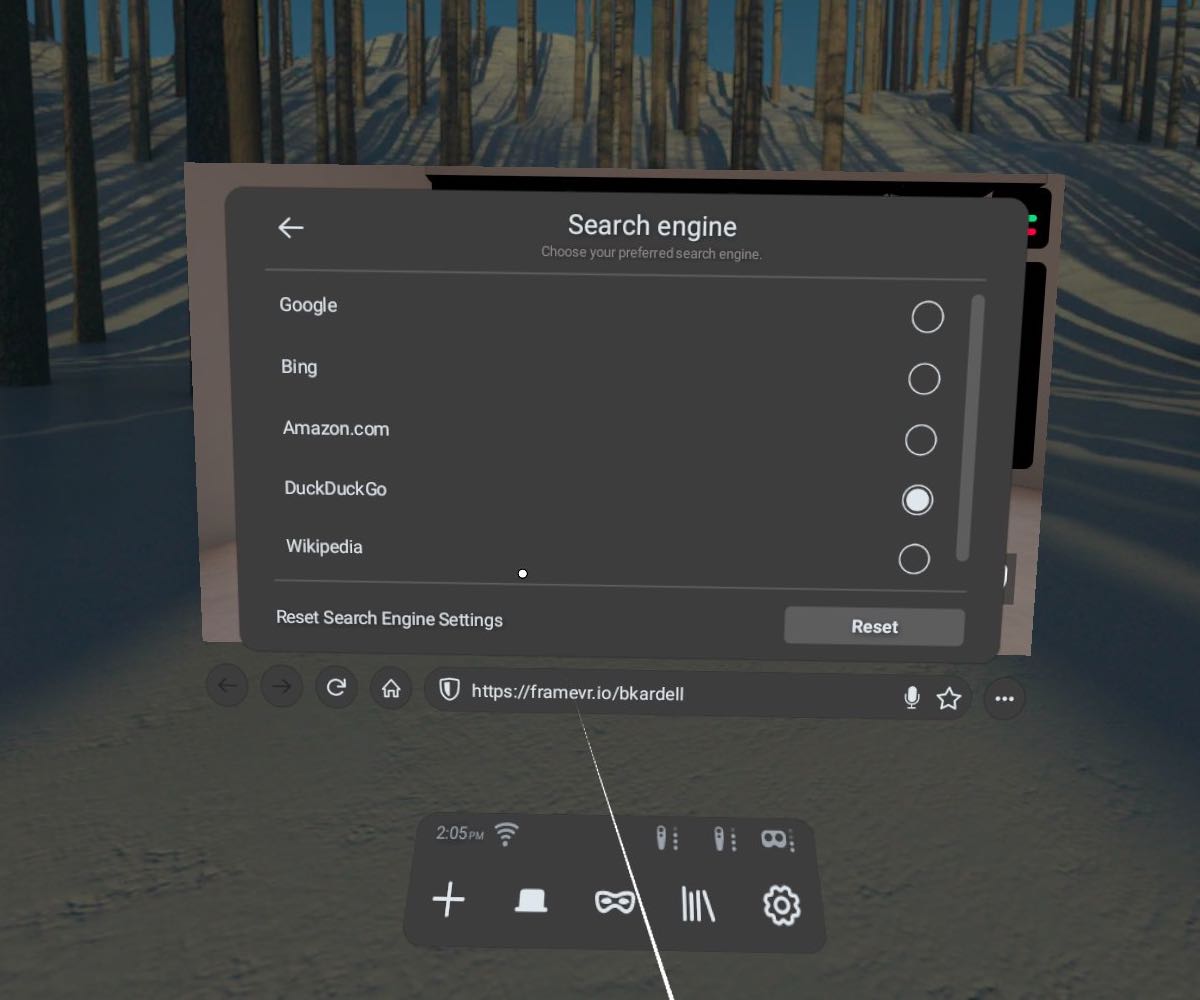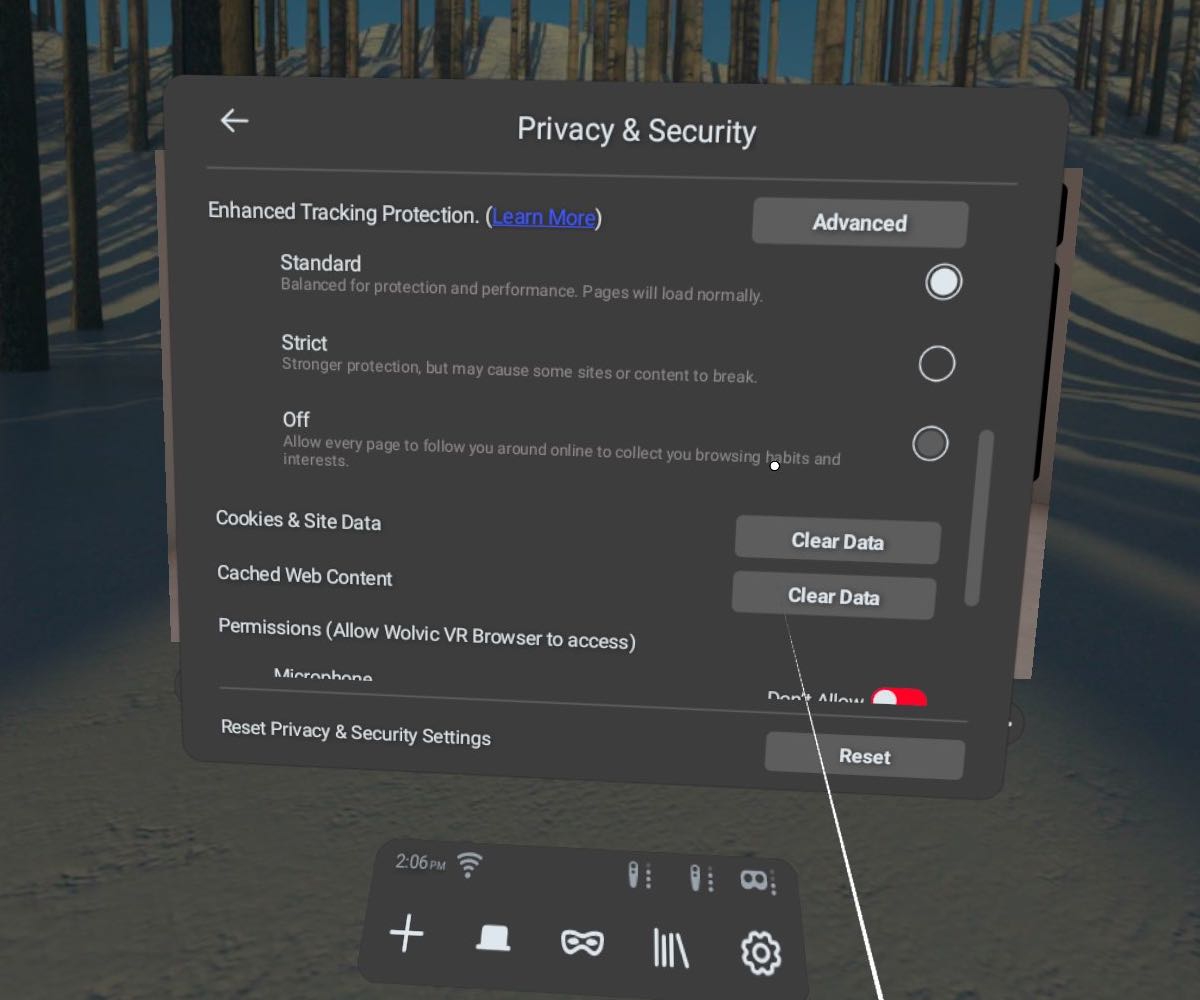Wolvic 0.9.5 Release
Igalia is pleased to announce that Wolvic 0.9.5 has been rolling out to users. It is available now in most places; however, we are still waiting for release approval in mainland China. We’re working to resolve this issue as quickly as possible so that all of our users can take advantage of this release.
There has been a lot of interest, and perhaps a little confusion. We thought it would be good to write a post and tell you about what is and isn’t/has and hasn’t happened so far.
As you might know, Wolvic began its evolutionary journey based on the project that was previously Mozilla’s Firefox Reality. An early entrant into the VR space, Firefox Reality supported the now defunct WebVR specification, but wasn’t great at supporting WebXR. When we took over from Firefox Reality and named it Wolvic, our goal was to do the inverse. There are a bunch of links floating around in showcases which are built on WebVR, and many of those no longer work in Wolvic. Instead, a bunch of WebXR stuff does — but not all of it, at least not yet.
While our aim is for version 1.0 to be a really good and capable browser, there is a lot that goes into making that happen. For a number of reasons that we’ll get to in a moment, we don’t expect sites to work any differently in 0.9.5 than they did in 0.9.4. Development priorities are sometimes hard to explain… but we’d like to try to make it clear what we’ve been doing!
Some important browser level features
This release of Wolvic is primarily focused on a few significant updates to the browser itself:
- The resoration of the sync/send tabs functionality that was previously available in Firefox Reality. You can now sync your bookmarks and send tabs between devices running Firefox and Wolvic.
- The ability for you to choose and set your default search engine, which is a new feature. To change your search engine, open the Settings window in Wolvic, select “Privacy & Security”, and the the “Edit” button that accompanies the “Search engine” option. The engine you have set will appear below the “Search engine” label.
- Including Wolvic’s privacy policy and the exposing privacy settings within the browser, so you can understand and assert more control over your online privacy.
- We also added some changes to address 6DoF controller problems in the latest Huawei VR SDK.
We felt that these were important issues to dedicate ourselves to early on, and had some important “behind the scenes work” (see next section) to do before digging into more of the site compatibility issues. You can expect more improvements and focus on that front in the upcoming releases.
Behind the scenes work
A significant amount of the time spent on this release cycle was invested in important developments that are not part of the 0.9.5 release yet, but which are coming, and which probably also need some context.
Our overarching goal has been to create an abstration layer inside of Wolvic that allows it to be multi-engine capable; that is, it should be possible to change the underlying web engine itself. By doing this, we give Wolvic maximum flexibility to roll with unforeseen changes in the browser engine and XR device spaces, and also give XR device makers the flexibility to choose Wolvic and use the engine that makes the most sense for their project.
Last year, we gave a presentation showing a version of Firefox Reality running with a WPEWebKit backend. Recently, one of our colleagues shared a few tweets and a video showing a test build of Wolvic running with each of the 3 backends. Getting to this point has required signficant rearchitecture efforts that were important to lay down before we advanced too much further with new browser features.
This step is very exciting to us, and we believe opens a lot of possibilities. Investment in XR support in browsers has been very ragged and hard to predict, and very little of it has come from the companies funding browser engines — but that could change at any moment. By making engine choice easier for us and for anyone working on XR projects, we aim to simultaneously promote engine diversity in the XR space, meet more real-world use cases, and expand our ability to offer very competitive offerings to clients.
If you already have Wolvic installed on your XR device, it should update automatically. If you’d like to give Wolvic a try, the latest version is always available in the Huawei and Oculus stores. If you’re interested in learning more about Wolvic, or you’d like to work with Igalia on an XR project, feel free to send us a note via Twitter, Weibo, or email.