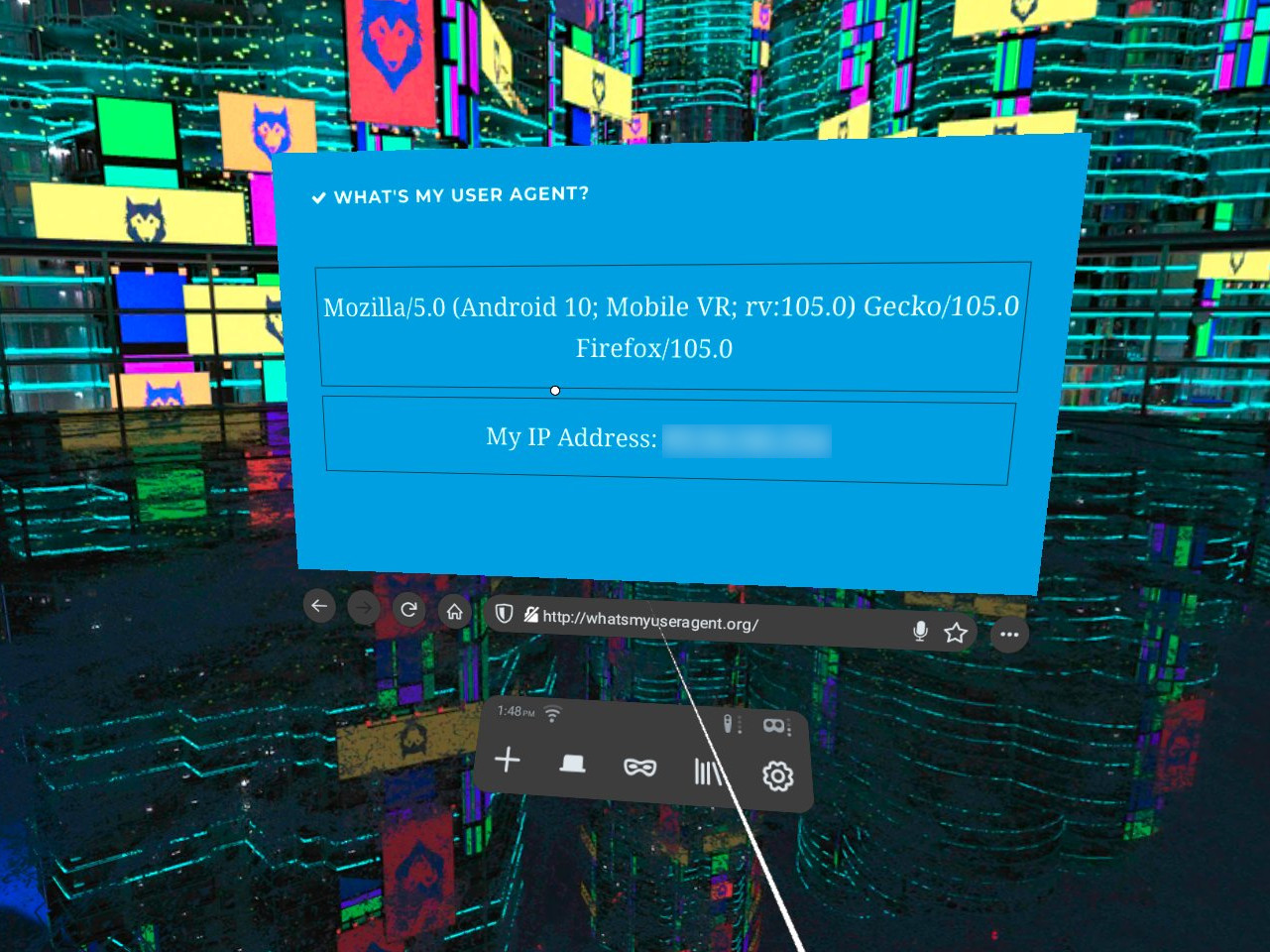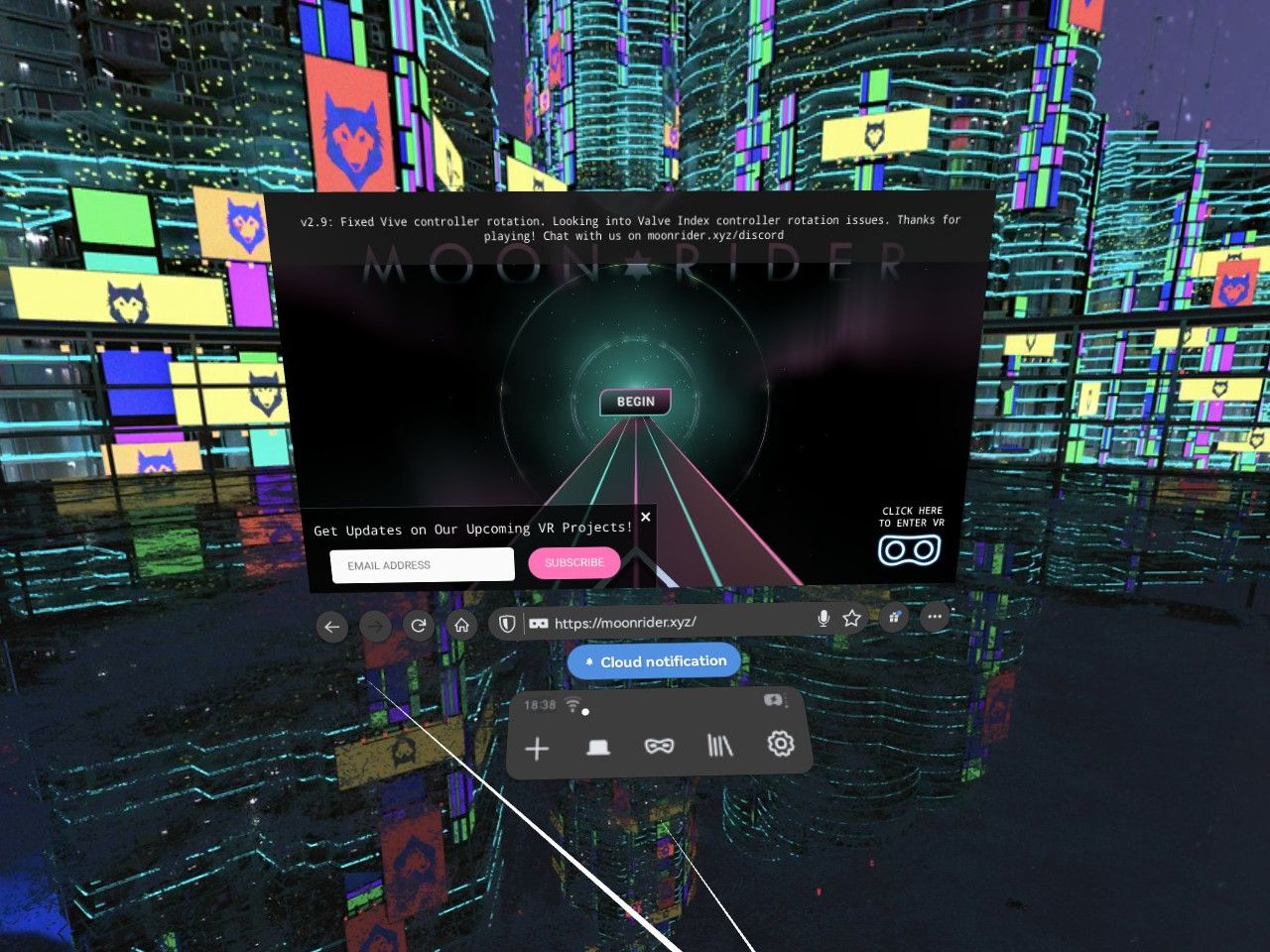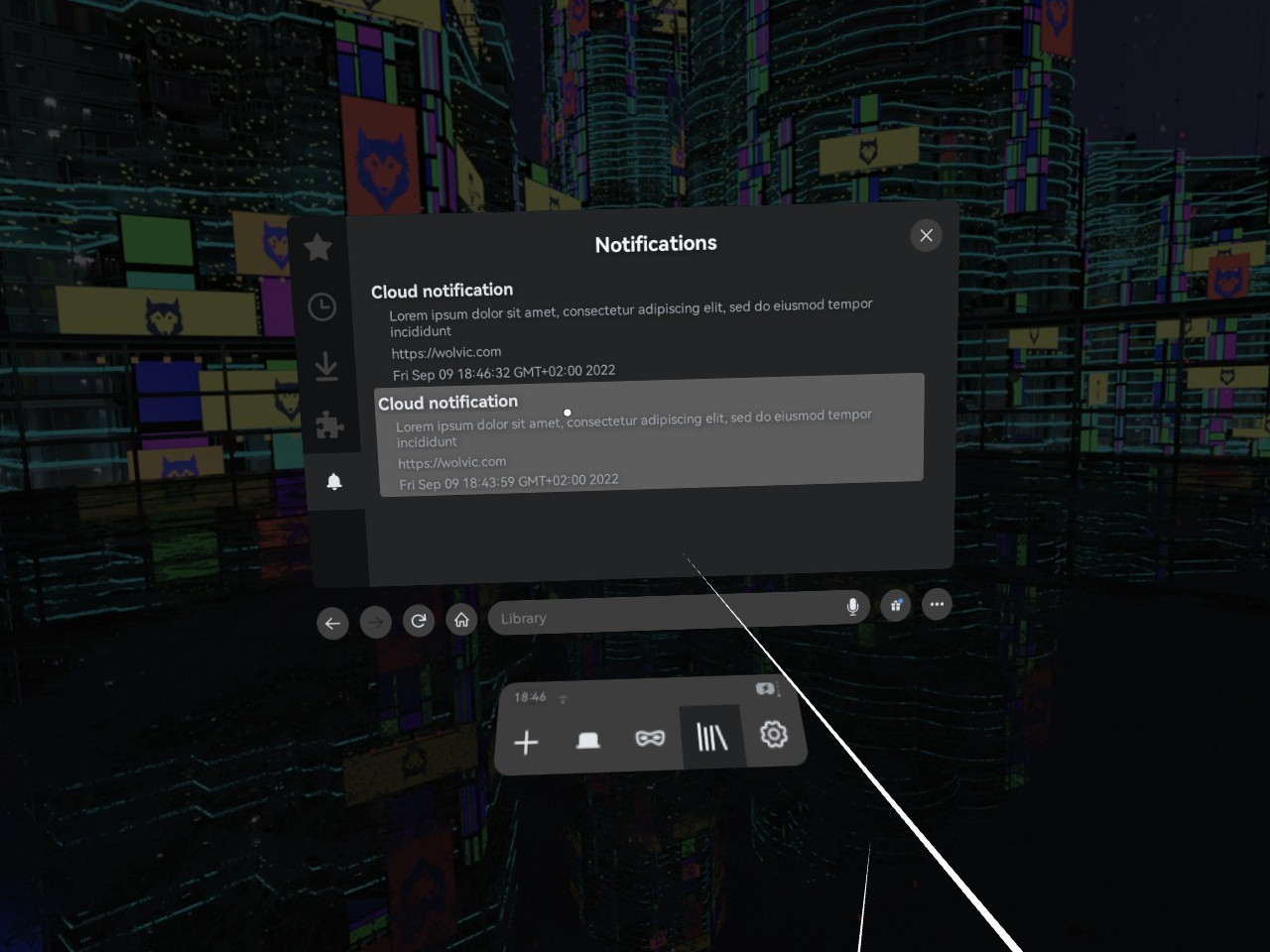Wolvic 1.1 Released
Time for a new exciting release: we’re proud to announce Wolvic 1.1, which not only adds bug fixes but also a number of new features. In particular, this release brings a migration to a modern version of Gecko and three new very interesting features: haptic support in OpenXR builds and the addition of kiosk mode and Push Kit support on Huawei devices.
Most fundamentally, we’ve upgraded the version of Gecko that we’ve been using for some months now. Up to Wolvic 1.0.2 we were using a version of Gecko from the 96 series. Starting from v1.1, Wolvic uses GeckoView 103.0.2 which is powered by Gecko’s 105 series. This upgrade brings massive improvements across the board, and especially in audio support. Experiences like Moonrider are much better now—we’ve been running testing rounds of more than one hour without experiencing any audio problems.
Talking about new features, we’ve added haptic support for the OpenXR backend, which means that kind of haptic feedback previously available in Oculus is now available for any device builds using OpenXR as backend, such as Huawei Glass. Thanks to this update, users will get haptic feedback in the controllers, usually in the form of vibration. This not only improves the experience but it also allows users to run some WebXR applications that were not previously working due to the lack of that support, like Magical Reflections.
Secondly, we’re adding Kiosk Mode support to Wolvic. This is currently enabled only in Huawei builds, but we could easily extend it to other builds if the need arises. In this mode, no browser user interface (what is often called “browser chrome”) is shown, and Wolvic loads a very specific webpage specified in the Android intent used to launch Wolvic. For more details, see Wolvic pull request #234.
This allows web applications, web sites, and other online resources to fill the entire browser window, taking full advantage of all available canvas if they so choose.
Last but not least, Push Kit support has been integrated into the Wolvic codebase for Huawei devices. As the Push Kit documentation says:
Push Kit is a messaging service provided for you to establish a cloud-to-device messaging channel. By integrating Push Kit, you can send messages to your apps on user devices in real time.
We’re sure it will be the basis for many interesting applications.
In addition, we’ve also improved translations of the Wolvic UI in several languages, a fix of a major crash bug, and better communication of Wolvic’s “stage space” to sites that use WebXR, which should make for better spatial positioning of the user’s viewpoint in some experiences.
Notes
General
- Upgraded GeckoView 96 to GeckoView 103.0.2
- Added haptic support (tactile feedback) for OpenXR builds
- Updated translations: Chinese, Danish, French, Galician, Korean, Portuguese (Brazil), Spanish, Swedish
- Fixed a crash when trying to show a Open file dialog
- Properly advertise stage space capabilities whenever available: this enables experiences using “bounded-floor” reference spaces
Huawei Glass
- Added Kiosk Mode
- Added PushKit support
If you’ve found a new problem or other issue, please let us know on GitHub.