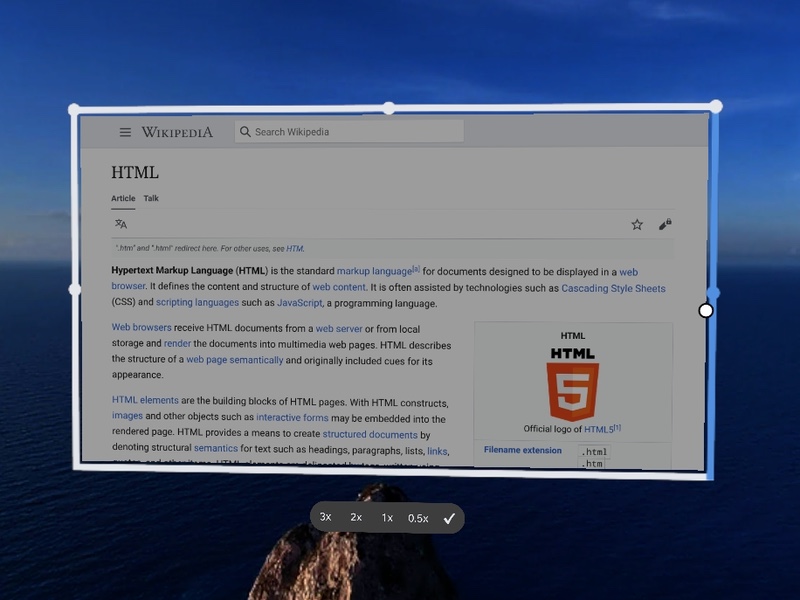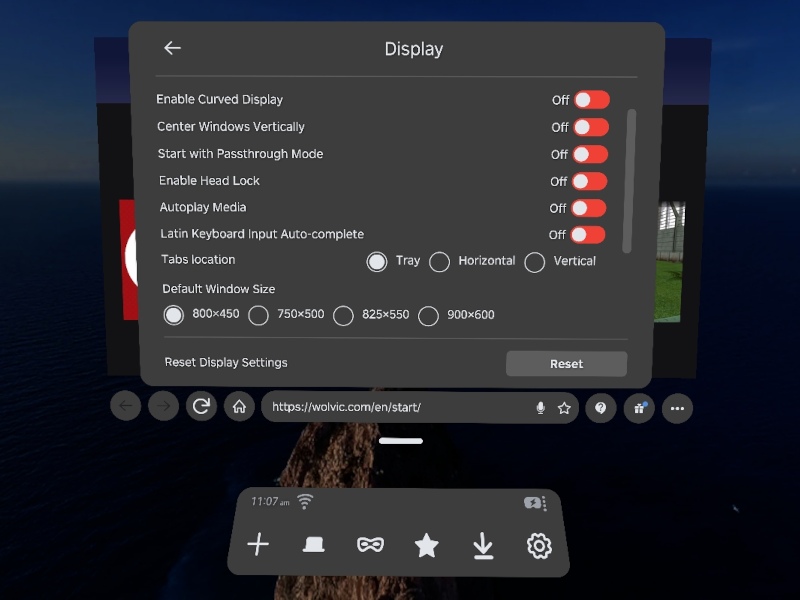Gecko Wolvic 1.8.0 and Chromium Wolvic 1.2 Released
Welcome to (Gecko-based) Wolvic 1.8.0 and (Chromium-based) 1.2 - we’re excited to share the latest updates! Let’s have a look at what’s inside.
Window Management
In this version, window management has taken some big steps forward. With the move bar, you can easily move the Wolvic window (or set of windows) to anywhere you want in the environment, and then leave it there.
Once you’ve placed the window, you might want to change its size. This was possible before, but we’ve redesigned the resizing interface for better looks and usability.
New Display Options
We’ve overhauled the Settings > Display panel, putting the most commonly-used settings at the top as well as adding some new features. For example, you can choose from one of four default window sizes: 800×450, 700×500, 825×550, and 900×600.
This is also where you’ll find the settings for a new Tabs feature that can be used three ways. You can put a Tabs button in the task tray; when you click it, a dialog window pops up showing a list of tabbed pages. If having the tabs always visible is more your style, you can have the tabs horizontally across the top of the window, or vertically down the left side. You can make (or change) your choice in the Display settings panel as well.
While we were working in the tray to support the Tabs button, we also added dedicated buttons for Bookmarks and Downloads, and the size and spacing of the elements in the navigation bar have been adjusted for better usability.
Other changes: built-in extensions are now hidden from the hamburger menu since they are not user-configurable, and we lowered the sensitivity required by the controller buttons to trigger a click in the tray. Overall, we did quite a bit of work under the hood to ensure that the state of the tray UI always remains consistent no matter what else is going on.
Settings Improvements
The Settings window now links to our regular feedback page and provides direct access to Add-ons management. The “What’s New” button has been relocated near the version details, and the UI in the Language settings dialog has been adjusted.
Browser and Device Support
The rendering engine has been updated to Gecko ESR 128.5.1. This release of Wolvic also includes support for the new Meta Quest 3S, which had already released in the Meta store with the previous version. Wolvic 1.8.0 also improves the accuracy of hand tracking, restores support for hand gestures, and fixes the pointer ray so it’s emerging from the virtual hands on the PICO.
Chromium Wolvic Improvements
In Chromium 1.2, we’ve added support for PWAs (Progressive Web Apps), and as usual, stability and maintenance fixes. One notable change is that we’ve implemented several abstractions in the browser’s context initialization, including KeyedService factories for different layered components, to prepare the way for new features.
Additional Improvements
We have a new localization announcement: Tamil is now available as an interface language, with 100% translation for the entire UI.
We’ve added four new and frankly stunning 3D environments in this release, all of which are available to choose from in Settings > Environment. Our thanks to H. Raab, Kaleomokuokanalu Chock, and Bob Cass for releasing their works under Creative Commons 2.0 licenses.
There has also been the usual round of bugfixing and improvements to stability, performance, and build infrastructure.
Those are the highlights for 1.8.0, but as always, there are still more changes and updates listed in the notes below. If you’ve found a new problem or have another issue, please send us your feedback or, if you prefer, file an issue on GitHub. Thanks, and we hope you enjoy Wolvic 1.8.0!
Gecko Wolvic 1.8.0 and Chromium Wolvic 1.2 Release Notes
Highlights
- A new move bar under the window allows it to be easily repositioned.
- The new tabs bar presents the list of open tabs either horizontally at the top of the window or vertically on the side.
- Multiple improvements to the Settings.
- Bookmarks and Downloads now have dedicated buttons in the tray for direct access.
- The browser engine in Gecko Wolvic has been updated to Gecko ESR 128.5.1.
- In general, a lot of effort has been devoted to polish the UI and improve the reliability of Wolvic.
Window management
- A new move bar under the window allows it to be easily repositioned.
- It is now possible to choose from four preset window sizes in Settings > Display.
- The window resizer has been redesigned for improved appearance and usability.
Tabs
- The new tabs bar presents the list open tabs either horizontally at the top of the window or vertically on the side.
- The location of tabs can be configured in Settings > Display.
- A new Sync button in the tabs bar allows to receive tabs from Firefox Sync.
- The tabs list dialog now appears closer to its associated tray button for better visual context.
Content
- The browser engine in Gecko Wolvic has been updated to Gecko ESR 128.5.1.
Settings and Sync
- The Settings window now links to our regular feedback page and provides direct access to Add-ons management.
- The “What’s New” button has been relocated near the version details, and the UI in the Language settings dialog has been adjusted.
- Sound feedback settings have been moved to the Controllers section.
- On Chromium-based builds, the Add-ons and Enhanced Tracking Protection buttons have been removed until that functionality is available.
Other UI Changes
- Bookmarks and Downloads now have dedicated buttons in the tray for direct access.
- We have done quite a bit of work under the hood to ensure that the state of the UI always remains consistent.
- The size and spacing of the elements in the navigation bar have been adjusted for better usability.
- Built-in extensions are now hidden from the hamburger menu since they are not user-configurable.
- We have lowered the sensitivity required by the controller buttons to trigger a click.
Meta
- Allow installing Add-ons from locally downloaded files.
- This release includes support for the new Meta Quest 3S (already released in the Meta store with the previous version).
- Unfortunately, Meta has removed support for the OpenXR extension that Wolvic uses to display external keyboards in the 3D environment.
PICO
We fixed several bugs affecting PICO devices, including:
- Restored passthrough support for PICO OS version 5.9 and above.
- Disabling hand tracking no longer disables controllers.
- Hand tracking is more accurate.
Huawei Vision Glass
- Improved pointer accuracy and reduced shift.
- Improved the accuracy and flexibility of the UI.
- A new widget in the phone UI allows the user to change the window distance.
Others
- Bugfixing and improvements to stability, performance, and build infrastructure.
Deprecations
- WaveVR backend.